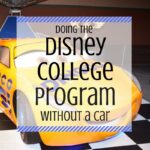In today’s digital world, the promise of a faster, cleaner, and more efficient PC is highly appealing. Software like IObit Advanced SystemCare often steps in to offer this solution, boasting features to optimize your system, clean up junk files, and enhance overall performance. But the crucial question remains: is Advanced SystemCare from IObit a safe program to use?
Understanding software safety, especially within the realm of PC utilities, requires a balanced perspective. Software companies, like IObit, aim to provide solutions that users believe will improve their computing experience. Marketing strategies often play on user frustrations with slow performance and system errors, suggesting their product as the ultimate fix. This approach isn’t unique to IObit; it’s a common tactic in the software industry. The key is to discern between genuine utility and marketing hype.
Advanced SystemCare, at its core, offers a suite of tools designed for PC maintenance. These tools typically include features like registry cleaning, temporary file removal, startup optimization, and privacy sweeping. In theory, these functions can contribute to a smoother running system. For example, cleaning up unnecessary files can free up disk space, and managing startup programs can reduce boot times. However, the effectiveness and necessity of some of these features, particularly registry cleaning, are often debated among tech professionals.
The reality is that for the average user, especially those who practice good digital hygiene, the need for aggressive system cleaning tools is minimal. Modern operating systems are generally efficient at managing themselves. Over-reliance on optimization software can sometimes lead to unintended consequences. Aggressive registry cleaning, for instance, carries a small risk of causing system instability if critical entries are mistakenly removed.
Furthermore, the term “safe” extends beyond just system stability. It also encompasses security and privacy. While IObit is a legitimate company, and Advanced SystemCare is a widely used program, it’s important to consider the broader landscape of PC utilities. History has shown that even reputable software can be vulnerable. The 2017 CCleaner hack, where millions of users were unknowingly delivered malware through a compromised update, serves as a stark reminder. This incident underscores the importance of caution and reliance on fundamental security practices.
Instead of solely depending on optimization suites, a more effective and safer approach to PC maintenance involves:
- Regularly uninstalling unwanted programs: Periodically review installed applications and remove those you no longer need. This directly reduces system clutter and potential resource drain.
- Utilizing built-in OS tools: Windows and other operating systems have built-in tools for disk cleanup, task management, and basic system maintenance. These are often sufficient for most users.
- Employing robust antivirus and anti-malware software: A reliable security solution is crucial for protecting against real threats, which is a more pressing concern than minor performance tweaks.
- Practicing safe browsing habits: Avoiding suspicious websites and downloads significantly reduces the risk of malware infections and system issues in the first place.
- Considering OS reinstallation for severely degraded performance: For older or heavily used systems, a clean OS reinstall can often provide a more significant performance boost than any optimization software.
In conclusion, while IObit Advanced SystemCare is not inherently malicious, and many users find its features helpful, it’s essential to approach such software with informed caution. The safety of your PC relies more on fundamental security practices and understanding your system’s needs than on relying solely on optimization suites. A balanced strategy combining basic maintenance, good security habits, and judicious use of system utilities, if necessary, is the most effective and safest path to maintaining a healthy and efficient computer.