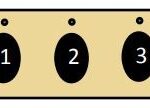The On-Board Computer (OBC) in your Club Car golf cart is a critical component, acting as the brain for managing both charging and drive systems. Think of it as the central control unit ensuring everything runs smoothly. When functioning correctly, the OBC diligently monitors and regulates your golf cart’s essential operations. However, like any computer system, it can sometimes encounter issues. If the OBC detects a problem within the charging or drive systems, it’s designed to shut down the cart to prevent further damage.
Fortunately, in many cases, these faults are temporary. The OBC is built to automatically reset itself once these issues are resolved, allowing your golf cart to return to normal operation. But what happens when the automatic reset doesn’t occur? If your Club Car OBC fails to clear a fault, you might experience problems like the controller not powering up or the solenoid failing to engage, leaving your golf cart unresponsive.
Before you jump to conclusions about a faulty controller, consider performing a manual OBC reset. This process can often resolve underlying issues and get you back on the green or road. This guide will walk you through the steps on how to effectively reset your Club Car OBC and get your golf cart back in action.
Sometimes, simply disconnecting the controller from the golf cart can initiate a “soft reset” of the OBC. Removing battery power forces the OBC to clear any stored fault codes. Upon reconnecting the controller, things often return to normal. However, if this simple step doesn’t work, it doesn’t automatically mean your controller is defective. The OBC itself might still be the root cause of the problem. Therefore, a manual OBC reset is a crucial step in diagnosing and resolving issues before considering more complex or costly repairs.
It’s important to visually inspect your OBC and its wiring for any signs of damage before attempting a reset. Warning Sign: If you notice any corrosion on or around the OBC unit or on any wires connected to it, or if wires are burnt or discolored due to heat, it’s highly likely your OBC is faulty and may need replacement rather than just a reset. Even if everything looks visually sound, the OBC could still be malfunctioning internally, making a reset and subsequent testing necessary to confirm its condition.
Easily Reset Your Club Car Golf Cart OBC: Step-by-Step Instructions
This procedure outlines the precise sequence of steps required to manually reset your Club Car OBC. Following these steps in order is crucial for a successful reset.
-
Turn the Key Switch to Off: Ensure the golf cart’s key switch is in the “OFF” position. This is the first safety step and prepares the system for reset.
-
Set Forward/Reverse Switch to Neutral: Move the forward/reverse switch to the “NEUTRAL” position. This disengages the drive system.
-
Put Tow/Run Switch to Tow: Locate the tow/run switch (usually found in the battery compartment) and switch it to the “TOW” position. This isolates the electrical system for safe operation during the reset process.
-
Disconnect the Negative Battery Terminal: Carefully disconnect the negative cable from the main battery pack terminal. This cuts off the power supply to the OBC and is essential for initiating the reset.
-
Put Tow/Run Switch to Run: Switch the tow/run switch back to the “RUN” position. This step might seem counterintuitive, but it’s part of the reset sequence.
-
Set Forward/Reverse Switch to Reverse: Move the forward/reverse switch to the “REVERSE” position.
-
Turn Key Switch to On: Turn the key switch to the “ON” position.
-
Lock the Throttle Pedal Down: Depress the throttle pedal fully and hold it down. You may need assistance from another person or use a heavy object to keep the pedal depressed.
-
Listen for the Reverse Buzzer: Maintain the throttle pedal position. The reverse buzzer should sound and then stop after approximately 30 seconds. This indicates the reset process has begun.
-
Wait for 5 Minutes: Leave the golf cart in this state (key ON, throttle pedal down, in reverse, tow/run switch in RUN) for a full 5 minutes. This allows sufficient time for the OBC to complete its reset procedure.
Reconnecting the OBC into the System:
After the 5-minute reset period, follow these steps to reconnect the OBC and prepare your golf cart for testing.
-
Turn Key Switch to Off: Turn the key switch to the “OFF” position.
-
Set Forward/Reverse Switch to Neutral: Move the forward/reverse switch back to the “NEUTRAL” position.
-
Put Tow/Run Switch to Tow: Switch the tow/run switch to the “TOW” position.
-
Reconnect the Negative Battery Terminal: Reconnect the negative battery cable to the negative terminal of the battery pack, ensuring it is securely tightened.
An example of a Club Car Precedent On Board Computer (OBC) unit, the central control system for charging and drive functions in many Club Car golf carts.
Once you have completed these reconnection steps, your Club Car golf cart is ready for troubleshooting. Attempt to operate your golf cart to see if the reset has resolved the initial issue.
Important Considerations:
It’s crucial to remember that while resetting the OBC is a helpful troubleshooting step, there’s always a possibility that the OBC itself has failed and the reset procedure will not fix the underlying problem. This can be frustrating, especially after diligently following all the reset steps.
Disclaimer: Please be aware that Tidewater Carts is not responsible for any malfunctions or problems that may arise directly or indirectly from following these procedures. Troubleshooting and electrical work on golf carts should ideally be performed by trained and qualified golf cart technicians. This guide is for informational purposes only and should be used at your own risk. If you are uncomfortable performing these steps, please consult a professional.