Integrating your Genie garage door opener with your car’s built-in remote system offers unparalleled convenience. No more fumbling for a separate remote – with a simple press of a button in your car, you can effortlessly open or close your garage door. Both HomeLink and Car2U are popular in-car systems designed for this purpose, and they are fully compatible with Genie garage door openers, including the 7035 model. These systems, typically found with buttons located on your visor or overhead console, operate on your car’s power, eliminating the need for batteries.
Let’s explore how to program your Genie 7035 garage door opener to both HomeLink and Car2U systems, ensuring a smooth and efficient setup.
Programming Your HomeLink System with Genie
Many vehicles come equipped with HomeLink, characterized by a single LED indicator and often featuring a house icon on the center button. Here’s how to program your HomeLink system to work with your Genie garage door opener.
Step 1: Clear HomeLink Memory
Before programming a new garage door opener, it’s good practice to clear any existing programs from your HomeLink system. This ensures a clean slate for the new programming.
To clear HomeLink:
- Press and hold the first and third buttons on your HomeLink system simultaneously.
- Keep holding until the indicator light blinks slowly at first, and then rapidly. This process usually takes about 20 seconds.
- Once the indicator blinks rapidly, release both buttons. Your HomeLink system is now cleared and ready for programming.
NOTE: Clearing HomeLink will erase all previously programmed devices.
Step 2: Train HomeLink with Your Genie Remote
Next, you need to teach your HomeLink system to recognize the signal from your Genie garage door remote.
- Choose the HomeLink button you want to use for your Genie garage door opener.
- Hold your Genie remote approximately two inches away from the chosen HomeLink button.
- Press and hold the button on your Genie remote that you typically use to open the garage door.
- While still holding the Genie remote button, press and hold the chosen HomeLink button in your car.
- Continue holding both buttons until the HomeLink indicator light changes from a slow blink to a rapid blink.
- Once the rapid blinking starts, release both buttons. HomeLink has now learned the frequency from your Genie remote.
Step 3: Program HomeLink to Your Genie Opener
The final step involves synchronizing the HomeLink system with your Genie garage door opener unit. The process varies slightly depending on whether you have a newer or older Genie opener model.
For Newer Genie Garage Door Openers (with a Program Button):
Newer Genie openers are equipped with a “PROGRAM” button, typically located on the powerhead unit in your garage.
- Locate the PROGRAM button on your Genie garage door opener’s powerhead. Press and hold it until the round blue LED turns ON. Then, release the button. The long purple LED will start flashing.
- Immediately press and hold the chosen HomeLink button in your car for two seconds, and then release. Repeat this process by pressing and holding the same HomeLink button again for two seconds and releasing.
- Observe the long LED on the Genie opener. It should flash blue and then turn off.
- Press the HomeLink button a few more times (pressing and releasing) until your garage door begins to move. This may take a few attempts.
For Older Genie Garage Door Openers (with a Learn Button):
Older Genie openers usually have a “learn code” button instead of a “PROGRAM” button.
- Locate the learn code button on your Genie garage door opener’s powerhead. Press and release the learn code button. A red LED will begin to blink.
- Within 30 seconds, press the desired HomeLink button in your car one time. The red LED on the garage door opener should stop blinking and stay on.
- Press the same HomeLink button one more time. The red LED should turn off.
- Press the HomeLink button again. Your garage door should now open or close.
NOTE: For more detailed instructions, refer to your vehicle’s owner’s manual, visit www.homelink.com, or www.GenieCompany.com.
Programming Your Car2U System with Genie
Car2U systems, often recognized by three LED lights above the three buttons, are another in-car technology compatible with Genie garage door openers. Here’s how to program your Car2U system.
Step 1: Reset Car2U to Default Settings
It’s advisable to reset your Car2U system to its factory default settings before programming it with your Genie opener. This ensures no conflicts with previous programming.
- Press and hold buttons 1 and 3 on your Car2U system simultaneously for about 20 seconds.
- Continue holding until all three LEDs start flashing.
- Release both buttons. The Car2U system is now reset to its default factory settings.
NOTE: Resetting Car2U will erase all previously programmed garage door openers.
Step 2: Program Car2U to Your Genie Opener
Similar to HomeLink, you’ll program Car2U to recognize your Genie opener. The process varies slightly for newer and older Genie models.
For Newer Genie Models (with a PROGRAM Button):
- Press and hold the PROGRAM button on your Genie garage door opener’s powerhead until the round blue LED turns ON. Release the button. The long purple LED will begin flashing.
- Press and hold your chosen Car2U button for two seconds, then release. Repeat this, pressing and holding the same Car2U button again for two seconds and releasing.
- The long LED on the Genie opener should flash blue and then turn off.
- Press the Car2U button a few more times until your garage door operates.
For Older Genie Models (with a Learn Button):
- Press and release the learn code button on your Genie garage door opener’s powerhead. The red LED will start blinking.
- Within 30 seconds, press the desired Car2U button one time. The red LED on the garage door opener will stop blinking and remain on.
- Press the same Car2U button one more time. The red LED will turn off.
- Press the Car2U button again, and your garage door should activate.
Step 3: Changing Factory Default Button for a Genie Opener (Car2U)
Car2U systems come with default settings where Button 1 is pre-set for Genie openers. If you wish to use Button 2 or 3 for your Genie opener, follow these steps:
- Press and hold buttons 1 and 3 for just ONE SECOND and release. All three LEDs will light up solid red.
- Decide which button (2 or 3) you want to assign to your Genie opener. Press and hold that button (2 or 3). The corresponding LED will flash. While continuing to hold this button, press and release button 1. Press and release button 1 again.
- Release the button you held in step 2 and wait for the LED to stop flashing. This button is now programmed for your Genie opener. Repeat Step 2 if you wish to program another Car2U button for a second Genie opener.
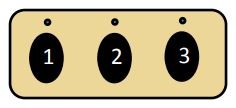 Car2U buttons for opening a garage door
Car2U buttons for opening a garage door
NOTE: For further assistance, consult your vehicle’s manual, visit learcar2u.com, or www.GenieCompany.com.
By following these steps, you can easily program your Genie 7035 garage door opener to your car’s HomeLink or Car2U system, adding convenience and ease to your daily routine. Remember to consult your vehicle’s and garage door opener’s manuals for any specific instructions or troubleshooting tips.