Key fobs have become an indispensable part of modern vehicle ownership, offering convenience and security at our fingertips. These handy devices allow us to lock and unlock doors, open trunks, activate panic alarms, and even start our engines remotely. Powered by small batteries, key fobs typically function reliably for years. However, like any battery-operated device, the key fob battery will eventually need replacing. While changing the battery is a straightforward process, sometimes you might find your car remote not working afterwards. This is often because the key fob needs to be reprogrammed to communicate with your vehicle again. This guide will walk you through the symptoms of a failing key fob battery, how to replace it, and crucially, how to program your car remote after changing the battery so you can regain full functionality.
Understanding Key Fob Reprogramming: Why It’s Sometimes Necessary
Unlike many electronic devices that retain memory even when power is removed, some car key fobs can lose their programming when the battery is changed. This is because they lack capacitors, components that store electrical energy and maintain memory in other circuit boards. When the battery is removed, the microchip in the key fob might forget its unique code that allows it to communicate with your car’s security system. Therefore, after a battery replacement, your car might no longer recognize the signal from your key fob, rendering it useless until it’s reprogrammed.
Recognizing the Symptoms of a Weak Key Fob Battery
Before you jump to reprogramming, it’s important to recognize if a battery change is truly the solution. Here are common signs that your key fob battery is getting weak and needs replacement:
- Inconsistent Door Lock Operation: You might notice that your key fob only works intermittently, requiring multiple button presses to lock or unlock your doors.
- Reduced Range: You need to be much closer to your car than usual for the remote to function.
- Non-Functional Trunk Release: The button to open your trunk or tailgate on the key fob stops working.
- Remote Start Failure: If your vehicle has remote start, this feature may become unreliable or stop working altogether.
- Panic Button Inactivity: The panic button on your key fob might not activate the car alarm.
If you’re experiencing these issues, replacing the key fob battery is the first step to take.
How to Test Your Key Fob Battery
If you suspect a low battery, testing it is a simple process. You’ll need a multimeter, a tool used to measure voltage.
- Access the Battery: Follow the steps in the next section to open your key fob and remove the battery.
- Set up the Multimeter: Turn on your multimeter and set it to measure DC voltage. Select a voltage range that includes 3V (like 20V DC).
- Test the Battery: Key fob batteries, such as CR2032 or CR1616, are typically 3V batteries. Place the red probe of the multimeter on the positive (+) side of the battery and the black probe on the negative (-) side.
- Read the Voltage: A healthy battery should read close to 3V. If the reading is below 2.7V, the battery is weak and needs replacing.
Step-by-Step Guide: Replacing Your Key Fob Battery
Replacing a key fob battery is usually a quick and easy DIY task. Here’s a general guide:
- Locate the Notch: Examine your key fob for a small slot or notch. This is usually located along the seam where the two halves of the fob meet.
- Open the Fob: Use a flat-head screwdriver, a key, your fingernail, or a plastic pry tool inserted into the notch to carefully separate the two halves of the key fob. Gently twist or pry until the fob pops open.
- Identify Battery Type and Orientation: Take note of how the old battery is positioned (positive and negative sides) and the battery type number printed on it (e.g., CR2032). This ensures you install the new battery correctly.
- Remove the Old Battery: Carefully pry out the old battery. You can often use the tip of a small screwdriver or your fingernail.
- Insert the New Battery: Place the new battery into the compartment, ensuring the polarity (+ and -) matches the original battery’s orientation.
- Reassemble the Fob: Align the two halves of the key fob and press them firmly together until they snap or click shut.
- Test the Fob: Press the buttons on your key fob. You should see an LED light illuminate (if your fob has one) and ideally, your car should respond to the commands.
Important Note: Some key fobs, particularly those from Honda and other manufacturers, may use small screws to hold the halves together. You’ll need a small Phillips head screwdriver to remove these screws before you can open the fob.
How To Program Your Car Remote After Battery Replacement: Common Methods
If your key fob doesn’t work after a battery change, reprogramming might be necessary. The reprogramming procedure varies significantly between car manufacturers and models. Here are some common methods, with a detailed example for Honda vehicles:
Method 1: Manual Reprogramming (Often for Older Models)
Some older vehicles allow for manual key fob programming using a sequence of actions involving the ignition key, door locks, and key fob buttons. These procedures are specific to the car make and model and are usually outlined in your vehicle’s owner’s manual.
Example: Honda Key Fob Reprogramming
Honda vehicles are known to sometimes require key fob reprogramming after battery changes. Here’s a step-by-step guide for many Honda models (like Civic and Accord):
- Turn Ignition ON: Insert your key into the ignition and turn it to the “ON” position (just before starting the engine).
- Press and Hold ‘Lock’: Press and hold the “Lock” button on your key fob for 1-2 seconds.
- Turn Ignition OFF: Turn the ignition key to the “OFF” position and wait 1-2 seconds.
- Repeat Cycles: Repeat steps 1-3 a total of four times. On the fourth “ON” cycle, after pressing the “Lock” button, the doors should automatically lock, indicating successful programming mode entry.
- Confirm Programming: Press the “Lock” or “Unlock” button on your key fob. The doors should lock or unlock, confirming successful reprogramming.
- Test All Functions: Test all key fob buttons (lock, unlock, trunk, panic, remote start) to ensure they are working correctly.
Method 2: Using the Vehicle’s On-Board System (For Newer Models)
Many newer vehicles have on-board systems that simplify key fob programming. This often involves navigating through the car’s infotainment screen or driver information display menus. Look for options like “Key Programming,” “Remote Programming,” or “Keyless Entry Setup” in your vehicle’s settings. The on-screen prompts will guide you through the programming process, which usually involves pressing buttons on the key fob in a specific sequence while the system is in programming mode.
Method 3: Professional Programming
If manual or on-board system programming doesn’t work, or if you are uncomfortable performing these steps yourself, professional programming is always an option. Car dealerships and qualified automotive locksmiths have specialized tools and diagnostic equipment to reprogram key fobs for virtually any vehicle. This might be necessary for more complex systems or if you’ve lost all your key fobs and need to program new ones.
Key Fob Battery Types: A Quick Reference
Different car manufacturers and models utilize various types of batteries in their key fobs. Here’s a table listing common battery types for several major car brands:
| Make | Battery Type |
|---|---|
| Acura | CR2032, CR1616, CR2025 |
| BMW | VL2020 (Soldered), CR2450, CR2032 |
| Chevrolet | CR2032 |
| Dodge | CR2450, CR2032, CR2016 (2 pieces) |
| Ford | CR2032, CR2450, CR2025 |
| GMC | CR2032 |
| Honda | CR2032, CR1620, CR1616 |
| Hyundai | CR2032 |
| Jeep | CR2450, CR2032, CR2016 (2 pieces) |
| Kia | CR2032, 23A, LR23 |
| Mercedes-Benz | CR2025 |
| Nissan | CR2025, CR2032 |
| Toyota | CR2016, CR2025, CR2032 |

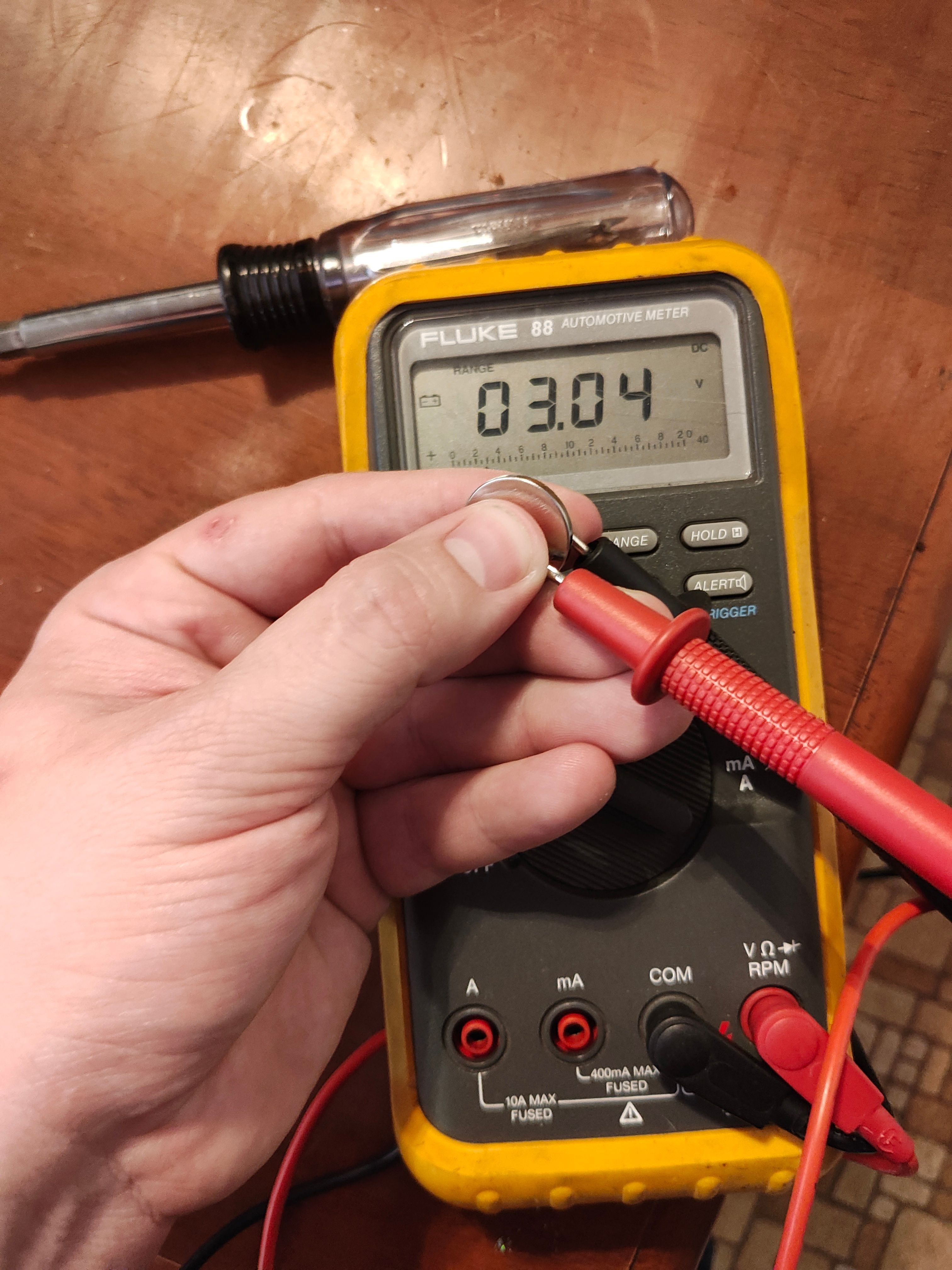

Note: Always double-check your vehicle’s owner’s manual or the old battery itself to confirm the correct battery type for your specific key fob.
Conclusion: Regaining Control After a Battery Change
Changing your key fob battery is a simple maintenance task, but knowing how to program your car remote after changing the battery is crucial for regaining full keyless entry functionality. By understanding the symptoms of a weak battery, knowing how to test and replace it, and being familiar with common reprogramming methods, you can confidently handle this task yourself. However, always consult your vehicle’s owner’s manual for the most accurate and model-specific instructions for battery replacement and reprogramming. If you encounter difficulties, don’t hesitate to seek assistance from a qualified mechanic or locksmith to ensure your key fob is working correctly and your vehicle remains secure.