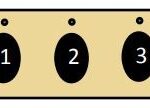Integrating your garage door opener with your car provides unparalleled convenience. No more fumbling for a remote – simply press a button in your vehicle, and you’re in. If you have an Access Master garage door opener, programming it to your car is a straightforward process. This guide will walk you through the steps to seamlessly link your Access Master opener with your vehicle, enhancing your daily routine.
Understanding Your Access Master Garage Door Opener
Access Master is a reputable brand, part of the LiftMaster/Chamberlain family, known for producing reliable garage door openers. These openers are widely available and trusted for their quality and security features. Programming an Access Master opener typically involves using the ‘Learn’ button located on the opener unit itself. This button initiates a process that allows the opener to recognize and respond to new remote signals, including those from your car’s built-in system or a compatible remote.
Step-by-Step Guide: Programming Your Access Master Opener to Your Car
Programming your Access Master garage door opener to your car generally involves using a compatible remote and then programming that remote to your car’sHomelink or similar system. Here’s how to do it:
1. Locate the ‘Learn’ Button on Your Access Master Opener:
- Find the ‘Learn’ button on your Access Master garage door opener motor unit in your garage. It’s usually a colored button (often yellow, red, or purple) and is typically located on the back or side of the unit.
2. Prepare Your Car’s Remote Programming System:
- Most modern cars come equipped with a built-in garage door opener system like HomeLink or Car2U. Consult your vehicle’s owner’s manual to find the location of the programming buttons and specific instructions for your car model. These buttons are usually found on the rearview mirror, visor, or overhead console.
3. Initiate the Programming Sequence:
-
On your Access Master Opener: Press and immediately release the ‘Learn’ button. Once pressed, you usually have a short window of about 30 seconds to complete the next steps.
-
In your Car: Immediately after pressing the ‘Learn’ button, get into your car and press and hold the car’s built-in garage door opener button you want to program for a few seconds. You might need to repeat this process multiple times (press, hold, release) as indicated in your car’s manual. Watch for an indicator light in your car to flash rapidly, or for some other confirmation signal, indicating that it’s receiving the signal.
4. Confirmation of Programming:
- Return to your garage. The Access Master opener lights might flash, or you may hear clicks, confirming that a new remote code has been accepted.
5. Test the Programming:
- Press the programmed button in your car to test if the garage door opens and closes. If it works, you’ve successfully programmed your car to your Access Master garage door opener! If not, repeat the steps, ensuring you are within the time limit after pressing the ‘Learn’ button and following your car’s specific programming instructions.
Troubleshooting and Tips
- Time Sensitivity: The ‘Learn’ button usually activates a short programming window (around 30 seconds). Ensure you perform the car programming steps immediately after pressing the ‘Learn’ button.
- Check Compatibility: While Access Master openers are often compatible with HomeLink and similar systems, always refer to your car’s manual and the Access Master opener manual for specific compatibility notes.
- Multiple Attempts: Sometimes, programming might require a couple of tries. If it doesn’t work the first time, repeat the process carefully.
- Remote First: In some cases, programming a standard Access Master remote to the opener first, and then programming the car to recognize the remote’s signal can be a helpful workaround.
When to Seek Professional Help
If you encounter persistent issues programming your Access Master garage door opener to your car, or if you’re unsure about any step in the process, it’s always best to consult with professionals. At Local Garage Doors, our expert technicians are well-versed in Access Master garage door openers and can provide assistance with programming, troubleshooting, and any other service needs you might have. We offer reliable installation, repair, and maintenance services to ensure your garage door system operates smoothly and securely.
Contact us today at 866-337-1631 or visit our website at Local Garage Doors for expert garage door opener services!
Programming your Access Master garage door opener to your car enhances convenience and security. By following these steps, you can enjoy the ease of operating your garage door directly from your vehicle.