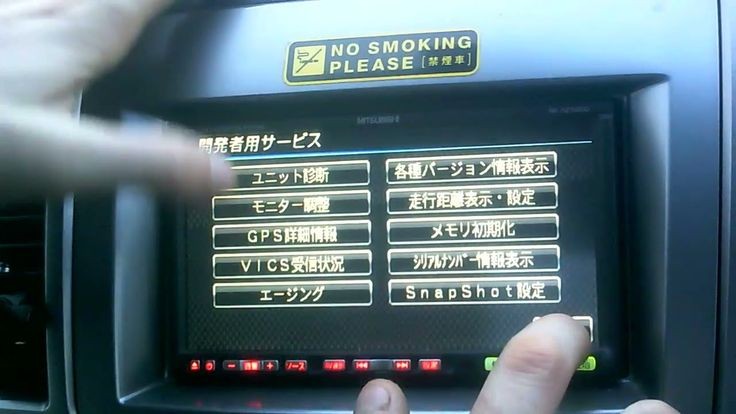Navigating a new car can be exciting, but encountering a car radio system in a language you don’t understand can quickly turn that excitement into frustration. If you’ve imported a vehicle from Japan, you might be facing this exact issue with its Japanese car radio. The good news is that changing the language settings to English is often a straightforward process. This guide will walk you through the common methods to program your Japanese car radio to English, ensuring a smoother and more enjoyable driving experience.
Understanding Your Japanese Car Radio System
Before diving into the language change process, it’s helpful to understand the basics of your car’s navigation and entertainment system. Modern Japanese car radios often integrate GPS navigation, entertainment features, and vehicle settings into a single unit. These systems can be broadly categorized into two types:
- GPS-based systems: These systems rely on satellite signals for navigation and store map data digitally, either internally or on SD cards. Language settings are usually software-based and can be changed through the system menu.
- DVD-based systems: Older systems might use DVDs for map data. In some cases, the language is tied to the DVD itself.
Identifying your system type can be the first step in determining the best approach to change the language.
Step-by-Step Guide to Changing the Language to English
Most Japanese car radios offer user-friendly interfaces that allow you to adjust settings, including the language. Here are common methods to switch your car radio’s language to English:
Method 1: Navigating Through the System Menu
This is the most common and often simplest method. The process generally involves accessing the system’s settings menu and locating the language options.
- Start Your Car: Turn on your vehicle to power up the car radio system.
- Access the Menu: Look for a physical “Menu” button on your car radio, or an on-screen menu icon (often represented by three horizontal lines or a gear icon). Press this to access the main menu.
- Navigate to Settings: Within the menu, look for options like “Settings,” “Setup,” “Configuration,” or similar terms. You might need to use directional buttons or touch screen controls to navigate through the menu options. Since the menu is in Japanese, you can look for icons that are universally recognized, such as a gear icon for settings.
- Find Language Options: Once in the settings menu, search for language-related terms. Look for Japanese characters for “language” (言語 – Gengo) or English words if any are visible. Sometimes, you might see international language abbreviations like “ENG” for English. Icons representing a globe or a keyboard might also lead you to language settings.
- Select English: Once you find the language menu, you will likely see a list of languages. Select “English” from the list. Confirm your selection, which might be through an “OK” button or by pressing enter.
- Restart the System (If Necessary): In some cases, the system might prompt you to restart for the language change to take effect. Turn off your car and turn it back on again to reboot the car radio.
Method 2: Looking for a Dedicated Language Button
Some Japanese car radios might have a dedicated physical button to access language settings directly.
- Examine the Radio Panel: Carefully inspect the buttons on your car radio. Look for a button labeled “Language” or “LANG.”
- Press the Language Button: If you find such a button, press it. This should directly take you to the language selection menu.
- Choose English: From the language menu, select “English” as described in Method 1, step 5.
Method 3: Addressing DVD-Based Systems
If you suspect your system is DVD-based and the above methods don’t work, the language might be embedded within the map DVD.
- Check for DVD Slot: Look for a DVD slot on your car radio unit, often located on the front panel.
- Identify the Map DVD: If there is a DVD, it’s likely the map DVD. In some cases, the language is tied to this DVD.
- Consider an English Language DVD: Contact the car manufacturer, dealership, or online retailers specializing in car accessories to inquire about an English language map DVD compatible with your car model and navigation system. Purchasing and replacing the Japanese DVD with an English version might be necessary for older DVD-based systems.
Method 4: Utilizing a Translation App as a Helpful Tool
If navigating a Japanese menu proves challenging, a translation app on your smartphone can be incredibly helpful.
- Install a Translation App: Download and install a translation app on your smartphone that offers real-time camera translation, such as Google Translate.
- Enable Camera Translation: Open the app and select the camera translation feature. Set the source language to Japanese and the target language to English.
- Translate the Screen: Point your phone’s camera at the car radio screen. The app will overlay translated English text onto the Japanese text on your phone screen, allowing you to understand the menu options in real-time.
- Navigate the Menu with Translation: Use the translated menu on your phone screen to guide you through the car radio’s menu and locate the language settings as described in Method 1.
Troubleshooting and Additional Tips
- Consult Your Car Manual: If you have access to your car’s manual, it might contain specific instructions on how to change the language settings for your car radio system.
- Online Forums and Communities: Online car forums and communities dedicated to your car model or Japanese car imports can be valuable resources. Other owners may have encountered the same issue and shared solutions.
- Professional Assistance: If you are still unable to change the language, consider seeking help from a car audio specialist or a mechanic familiar with Japanese car electronics. They may have specialized tools or knowledge to assist you.
- System Updates: Check if there are any software updates available for your car radio system. Updates sometimes include language options or improvements to the user interface. You might be able to download updates from the car manufacturer’s website and install them via USB or SD card.
Conclusion
Changing the language of your Japanese car radio to English is usually achievable through the system’s menu settings or a dedicated language button. By following these step-by-step methods and utilizing tools like translation apps when needed, you can overcome the language barrier and enjoy your car’s features in English. Taking the time to program your car radio to your preferred language will significantly enhance your driving experience and make navigating and using your car’s entertainment system much more intuitive.