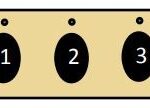Having trouble getting your Genie garage door opener to sync with your car? Or is your garage door refusing to close, hinting at sensor problems? You’re not alone. Many homeowners encounter these issues, and understanding how to troubleshoot them can save you time and frustration. This guide will walk you through programming your Genie garage door opener to your car and deciphering the lights on your garage door sensors to quickly identify and resolve common problems.
Whether you’re looking for the convenience of opening your garage door directly from your car or need to fix a malfunctioning sensor system, this article provides the essential information to get your Genie garage door working smoothly. Let’s dive into how to program your Genie car garage door opener and understand those crucial sensor light indicators.
Programming Your Genie Garage Door Opener to Your Car
One of the most convenient features of modern garage door openers is the ability to control them directly from your vehicle. Programming your Genie garage door opener to your car eliminates the need for a separate remote, offering seamless access to your garage. Here’s a step-by-step guide on how to typically program your Genie opener to your car’s built-in HomeLink or car’s remote system. Keep in mind that specific steps may vary slightly depending on your car’s make and model and your Genie opener model, so always refer to your owner’s manuals for the most accurate instructions.
-
Clear Existing Car Codes (If Necessary): If you’re programming a new garage door opener or reprogramming an existing button, you might need to clear any previously programmed codes. To do this, typically press and hold the two outer HomeLink buttons (or the designated buttons for your car’s system) simultaneously for about 20-30 seconds, or until the HomeLink indicator light flashes rapidly. Refer to your car’s manual for the exact procedure.
-
Locate the Learn Button on Your Genie Garage Door Opener: This button, often labeled “Learn” or “Program,” is usually found on the back or side of your Genie garage door opener motor unit. It’s typically a colored button (often yellow, red, orange, or purple), and its location can vary depending on the Genie model. Consult your Genie opener’s manual if you’re unsure where it is.
-
Press the Learn Button: Once you’ve located the Learn button, press it briefly and release. After pressing the Learn button, you usually have a short window of time (typically 30 seconds) to complete the next steps.
-
Program Your Car’s HomeLink or Remote System: Immediately after pressing the Learn button on the opener, go to your car. Press and hold the HomeLink button (or the car’s remote button you want to program) that you want to use to control your garage door. Hold the button down until the HomeLink indicator light (or your car’s indicator) changes. It might flash slowly and then rapidly, or simply turn solid. This process might need to be repeated up to three times in some car models.
-
Test the Programming: After programming, test if your car’s button now operates your garage door. Press the programmed button in your car. Your garage door should activate. If it doesn’t, repeat the steps, carefully checking each instruction. Sometimes, you may need to repeat steps 3 and 4 twice for the programming to take effect, especially with rolling code openers.
If you encounter difficulties, double-check both your car’s owner’s manual and your Genie garage door opener manual for specific programming instructions. For more advanced Genie models or specific car integrations, Genie’s website or customer support can offer detailed guidance.
Understanding Garage Door Sensor Lights: Troubleshooting Guide
Now, let’s shift our focus to garage door sensors, often referred to as “photo eyes.” These safety sensors are crucial for preventing accidents, ensuring your garage door only closes when the pathway is clear. If your garage door opens but refuses to close, or if the opener light blinks multiple times, sensor misalignment or malfunction is often the culprit.
Garage door sensors work by sending an invisible infrared beam across the garage door opening. One sensor, the emitter, transmits the beam, and the other, the receiver, detects it. If this beam is obstructed, the sensors signal the opener to stop and reverse the closing door. Each sensor typically has an LED light to indicate its status. Understanding these light colors is key to troubleshooting sensor issues.
Let’s examine the common LED light colors for different garage door opener brands, focusing on Genie and other popular manufacturers:
Genie, Overhead Door
Genie and Overhead Door openers commonly use RED LEDs in their safety sensors. Here’s what the lights indicate:
-
Transmitter Eye LED: Solid RED indicates that the transmitter is powered and sending the signal. If the LED is off, check the wiring to the motor head, inspect for corrosion or loose connections at the photo eye, and finally, consider a potential operator logic board issue.
-
Receiver Eye LED: Solid RED signifies that the receiver is properly aligned and detecting the signal from the transmitter. This indicates normal operation. If the receiver LED is OFF, check the wiring. If it’s BLINKING, it means the signal is blocked, or the transmitting eye might be faulty. Ensure the lenses are clean and that nothing is obstructing the beam.
Chamberlain, LiftMaster, Craftsman
These brands, sharing the same parent company, often use a combination of Amber/Yellow and Green LEDs:
-
Transmitter Eye LED: Amber/Yellow LED should be constantly lit. This indicates it’s transmitting the infrared beam. If it’s off, there’s no signal being sent, which could be due to a faulty transmitting eye, wiring issues from the motor head, loose connections, or potentially a logic board problem. Check wiring first, then consider replacing the photo eye, and lastly, the logic board.
-
Receiver Eye LED: Green LED should be solid and brightly lit when everything is correctly aligned and functioning. If the transmitting LED is lit and nothing is blocking the sensor path, a solid green receiver LED confirms proper operation. If it’s not solid green, try cleaning the lens, adjusting the sensor alignment, checking wiring to the motor, or considering logic board issues. Adjustment is often the solution. Gently adjust the receiver eye, observing the LED. As you move it, the green light might flicker or dim at the edges of alignment. Aim for the brightest, solid green light.
Marantec
Marantec systems utilize Green and Red LEDs with slightly different behavior:
-
Transmitter LED: Green LED flashes when power is on and sensors are connected. When properly aligned, it becomes solid Green.
-
Receiver LED: Red LED lights up solid when the sensors are correctly aligned and receiving the beam.
Guardian
Guardian openers also use Green and Red LEDs, similar to Marantec:
-
Emitter (Transmitter) LED: Steady Green light when properly connected and powered. This sensor generates the invisible beam.
-
Sensor (Receiver) LED: Steady Red light when properly aligned and sensing the beam from the emitter. Unsteady, flashing, or dim red light indicates obstruction or misalignment. Adjust sensor position until a steady red light appears.
Wayne Dalton
While less common in some regions, Wayne Dalton systems also rely on sensor lights. Consult your Wayne Dalton manual for specific LED color codes, as they can vary across models.
General Sensor Troubleshooting Tips
Regardless of the brand, here are some general troubleshooting steps for garage door sensors:
- Check for Obstructions: Ensure nothing is blocking the sensor beam path. Even minor obstructions like leaves, cobwebs, or misplaced items can interfere.
- Clean Sensor Lenses: Dust, dirt, and grime can cloud the sensor lenses. Gently clean them with a soft, dry cloth.
- Sensor Alignment: Misalignment is a frequent issue. Gently adjust the sensor positions. Loosen the mounting screws slightly and carefully pivot the sensors until the receiver LED indicates proper alignment (solid light as per manufacturer’s color code). Ensure they are pointing directly at each other.
- Wiring Inspection: Check the wiring connections to both sensors and the motor unit. Look for loose wires, damage, or corrosion. Secure any loose connections and repair or replace damaged wiring.
- Sunlight Interference: Direct sunlight can sometimes interfere with sensor operation. If sunlight is hitting the sensors, try shading them with a piece of cardboard or repositioning them slightly if possible.
- Error Codes: Some openers signal sensor problems with blinking patterns of the opener light. Count the blinks and consult your opener’s manual for the corresponding error code and troubleshooting steps.
Bottom Line
Understanding how to program your Genie garage door opener to your car adds convenience to your daily routine. Similarly, knowing how to interpret garage door sensor light colors empowers you to troubleshoot and resolve common issues effectively. While many sensor problems are simple to fix with basic adjustments and cleaning, more complex issues might require professional expertise.
If you’ve tried these troubleshooting steps and your garage door still malfunctions, or if you are uncomfortable working with electrical components, it’s always best to consult a qualified garage door technician. They can accurately diagnose the problem, whether it’s a sensor malfunction, wiring issue, or a more complex opener problem, ensuring your garage door operates safely and reliably. For expert assistance with your garage door needs, contact trusted professionals like Cedar Park Overhead Doors.