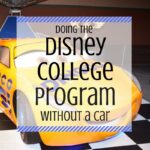Programming your car’s garage door opener can significantly streamline your daily routine. No more fumbling for a separate remote – with a few simple steps, you can control your garage door directly from your vehicle. This guide will walk you through the process, ensuring a smooth setup and addressing common issues you might encounter.
Understanding Your In-Car Garage Door Opener System
Many modern vehicles come equipped with a built-in garage door opener system, often referred to as a Universal Home Remote or integrated garage door opener. These systems are designed to learn the frequency of your existing garage door opener remote, allowing you to replace the handheld remote with a button in your car. Common systems include HomeLink and Car2U, though the programming process is generally similar across different makes and models.
Step-by-Step Guide to Programming Your Car Garage Door Opener
While specific steps can vary slightly depending on your car and garage door opener models, here’s a general guide to get you started:
-
Clear Existing Programming (If Necessary): If you’re reprogramming a button or starting fresh, it’s often recommended to clear any existing programming. To do this, typically you’ll press and hold the two outer buttons on your car’s opener system for about 20-30 seconds, or until the indicator light flashes rapidly. Consult your vehicle’s owner’s manual for the exact procedure for your car.
-
Locate the Learn Button on Your Garage Door Opener: This button is usually found on the garage door opener motor unit in your garage. It’s often labeled “Learn,” “Program,” or something similar, and it’s typically near the antenna wire or light bulb.
-
Press and Hold Your Car’s Desired Opener Button: Choose the button in your car you want to program to your garage door. Press and hold this button.
-
Press the “Learn” Button on Your Garage Door Opener: While holding the button in your car, briefly press and release the “Learn” button on your garage door opener motor. You usually have a short window of time (often 30 seconds) after pressing the learn button to complete the next step.
-
Observe the Indicator Lights: Watch for the indicator light on your car’s opener system and your garage door opener. Your car’s indicator light might blink slowly and then rapidly, or become solid. The garage door opener motor might also have an indicator light that flashes or stays on to confirm it’s in learning mode.
-
Test the Programming: Release the button in your car and then press it again briefly. Your garage door should now activate. If it doesn’t work on the first try, repeat steps 3-5, and consult the troubleshooting tips below.
Troubleshooting Common Programming Issues
If you encounter problems programming your car garage door opener, consider these troubleshooting tips:
- Check Your Garage Door Opener Type: Older garage door openers may use dip switches instead of a “Learn” button. Programming these systems might require a different procedure, potentially involving setting dip switches in your car to match those on the garage opener. Consult both your car and garage door opener manuals for instructions if you suspect this is the case.
- Range Extender/Repeater: If you have a very old garage door opener, or if your car struggles to pick up the signal, you might need a repeater or range extender. This device plugs into an outlet in your garage and boosts the signal from your car to the garage door opener.
- Button Order: As one user discovered, sometimes trying a different button in your car can make a difference. If one button isn’t working, try programming a different button within your car’s system.
- LiftMaster/Chamberlain Compatibility: LiftMaster and Chamberlain are popular garage door opener brands. If you have one of these, ensure you are following the specific programming instructions for these brands, as they might have slight variations.
- Consult Manuals: The most reliable source of information is always the owner’s manuals for both your car and your garage door opener. These manuals provide specific steps and troubleshooting tailored to your exact models.
- Seek Professional Help: If you’ve tried all troubleshooting steps and still can’t program your opener, consider contacting a professional garage door technician or your car dealership’s service department for assistance.
Conclusion
Programming your car’s garage door opener offers convenience and simplicity. By following these steps and troubleshooting tips, you can likely get your system working smoothly. Remember to consult your owner’s manuals for the most accurate and detailed instructions for your specific vehicles and garage door opener models. With a little patience, you’ll be enjoying the ease of in-car garage door control in no time.