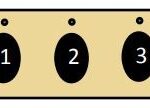Lost your car remote or need to program a new one for your Kia? It can be a frustrating situation, but luckily, programming a Kia car remote can often be done at home, saving you a trip to the dealership. This guide will walk you through the general steps to program your Kia remote, helping you regain control and convenience.
While specific steps may vary slightly depending on your Kia model and year, the following method is commonly effective for many vehicles. Before you begin, ensure you have your new, unprogrammed remote and access to your Kia vehicle.
Steps to Program Your Kia Remote:
-
Get Inside Your Kia and Close All Doors: Start by entering your Kia and making sure all doors, the hood, and the trunk are securely closed. This is crucial for the programming sequence to work correctly.
-
Insert and Turn the Key to the ‘ON’ Position: Insert your Kia key into the ignition. Turn the key to the ‘ON’ position, where the dashboard lights up, but do not start the engine. Hold it in this position for a few seconds.
-
Turn the Key to the ‘OFF’ Position and Repeat: Turn the key back to the ‘OFF’ position. Repeat the process of turning the key from ‘OFF’ to ‘ON’ and back to ‘OFF’ a specific number of times. This number can vary, but it’s often around 5 times. Listen for the car locks to cycle (lock and unlock), which indicates the system has entered programming mode.
-
Press and Hold the Lock Button on the Remote: Once you hear the locks cycle, immediately press and hold the ‘Lock’ button on your new Kia remote for a few seconds.
-
Wait and Check for Confirmation: Listen again for the car locks to cycle. This cycle confirms that the remote has been successfully programmed to your Kia.
-
Test the Remote: Exit the vehicle and test all the buttons on your newly programmed remote – lock, unlock, trunk release, and panic button – to ensure they are functioning correctly.
If you encounter any issues or the programming is unsuccessful after several attempts, it’s recommended to consult your Kia owner’s manual for model-specific instructions or contact your local Kia dealership. They have specialized equipment and expertise to program your remote or diagnose any potential problems.
Programming your Kia car remote yourself can be a straightforward process. By following these steps, you can often quickly and easily get your new remote working, restoring the convenience and security of remote access to your vehicle.