Do you want the convenience of opening your garage door without fumbling for a separate remote? Many modern vehicles come equipped with built-in systems like HomeLink and Car2U, which allow you to program your car to directly operate your Genie garage door opener. These integrated systems offer a seamless and battery-free solution, powered directly by your car’s electrical system, eliminating the need for handheld remotes.
HomeLink and Car2U are designed to be compatible with Genie garage door openers. You can typically find these systems as a set of three buttons located on your car’s visor or overhead console. Visually, HomeLink buttons usually feature a single LED indicator and often incorporate a house icon on the center button. Car2U systems are distinguished by three LED lights, one above each button.
Understanding how to program these systems to your Genie Intellicode opener can greatly simplify your daily routine. This guide will walk you through the steps for both HomeLink and Car2U systems, ensuring a smooth setup process.
Programming Your HomeLink System for Genie Intellicode
For detailed instructions in PDF format, you can refer to the HomeLink Programming Guide. A helpful video tutorial is also available here.
Step 1: Clear Existing HomeLink Programming
Before programming a new garage door opener, it’s recommended to clear any previous settings. To do this, press and hold the first and third buttons on your HomeLink system simultaneously. Keep holding them for approximately 20 seconds. Initially, the indicator light will blink slowly, then it will begin to blink rapidly. Once the rapid blinking starts, release both buttons.
Important Note: Clearing HomeLink will erase all previously programmed garage door openers. You will need to reprogram any other devices after this step.
Step 2: Teach HomeLink Your Genie Remote Signal
Decide which of the HomeLink buttons you want to use for your Genie garage door. Take your handheld Genie garage door remote and position it close to the HomeLink button you’ve chosen, ideally about two inches away.
Press and hold the button on your Genie remote that you typically use to open your garage door. While keeping the Genie remote button pressed, also press and hold the selected HomeLink button in your car. Continue holding both buttons. Watch the indicator light on the HomeLink system. It will initially blink slowly and then change to a rapid blink. As soon as you see the rapid blinking, release both buttons.
Step 3: Program HomeLink to Your Genie Garage Door Opener
The next steps depend on whether you have a newer or older Genie garage door opener model.
For Newer Genie Garage Door Openers (with a Program Button):
- Locate the PROGRAM button on the powerhead unit of your Genie garage door opener. Press and hold this button until a round blue LED light turns ON. Once it’s lit, release the PROGRAM button. A long purple LED will then start to flash.
- Press and hold the HomeLink button you programmed in Step 2 for two seconds, then release. Repeat this process by pressing and releasing the same HomeLink button again for another two seconds. The long LED on the garage door opener will flash blue and then turn off.
- Test the programming by pressing the programmed HomeLink button a few more times. Your garage door should now activate.
For Older Genie Garage Door Openers (with a Learn Button):
- Find the learn code button on your Genie garage door opener’s motor unit. Press and release this button. A red LED light will begin to blink.
- Immediately press the HomeLink button you programmed in Step 2 one time. The red LED on the opener should stop blinking and remain on steadily.
- Press the same HomeLink button one more time. The red LED will now turn off.
- Test the programming by pressing the HomeLink button again. Your garage door should now open or close.
Note: For further assistance, consult your vehicle’s owner’s manual, visit www.homelink.com, or www.GenieCompany.com.
Programming Your Car2U System for Genie Intellicode
For detailed PDF instructions on Car2U programming, you can refer to this Car2U Programming Guide.
Step 1: Reset Car2U to Factory Default Settings
Car2U systems come with factory default settings pre-assigned to each button:
- Button 1: Typically set for Genie® openers.
- Button 2: Typically set for LiftMaster® openers.
- Button 3: Typically set for Wayne Dalton® openers.
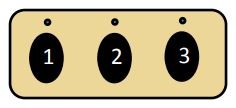 Car2U buttons for programming your car to open the garage door, often found in the overhead console.
Car2U buttons for programming your car to open the garage door, often found in the overhead console.
To reset the Car2U system to these defaults (and clear any prior programming), press and hold buttons 1 and 3 simultaneously for 20 seconds. Keep holding until all three LED lights on the Car2U system begin to flash.
Once all three LEDs are flashing, release both buttons. The Car2U system is now reset to its factory default settings.
Important Note: Resetting Car2U will erase all previously programmed garage door openers.
Step 2: Program Car2U to Your Genie Opener
Similar to HomeLink, the programming steps for Car2U vary slightly depending on the age of your Genie garage door opener.
For Newer Genie Models (with a Program Button):
- Locate the PROGRAM button on your Genie garage door opener powerhead. Press and hold it until the round blue LED turns ON, then release the button. The long purple LED will begin flashing.
- Press and hold the Car2U button you wish to program for your Genie opener for two seconds, and then release. Repeat this by pressing and releasing the same Car2U button again for two seconds. The long LED on the garage door opener will flash blue and then turn off.
- Test the programming by pressing the Car2U button a few times. The garage door should now operate.
For Older Genie Models (with a Learn Button):
- Press and release the learn code button on your Genie garage door opener powerhead. The red LED will start to blink.
- Press the desired Car2U button one time. The red LED should stop blinking and stay illuminated.
- Press the same Car2U button one more time. The red LED will turn off.
- Test by pressing the Car2U button again; your garage door should now respond.
Step 3: Changing Factory Default Button for a Genie Opener (Car2U Specific)
If you need to reassign a Car2U button to operate your Genie opener (for example, if you want to use button 2 or 3 instead of the default button 1), follow these steps:
- Press and hold buttons 1 and 3 on the Car2U system for just ONE SECOND and release. All three LEDs will light up solid red.
- Now, press and hold the button you want to assign to your Genie opener (either button 2 or 3). While continuing to hold this button, press and release button 1, and then press and release button 1 again.
- Release the button you were holding in step 2 and wait for the LED to stop flashing. That button is now programmed for your Genie opener. Repeat this step if you want to program a second Car2U button for another Genie opener.
Note: For further assistance, refer to your vehicle’s manual, learcar2u.com, or www.GenieCompany.com.
By following these steps, you can easily program your car’s built-in system to control your Genie Intellicode garage door opener, adding convenience and simplifying your access every day.