As TOPENS continues to be a trusted and favored brand for gate automation, many users admire our range of wireless accessories. If you’re looking to enhance your existing gate opener, even from a different brand, with TOPENS’ convenient wireless remote controls, push buttons, or keypads, the ERM12 External Receiver offers the perfect solution. This guide will show you how you can program TOPENS wireless accessories with your current gate opener system using the ERM12.
Understanding the ERM12 External Receiver
The TOPENS ERM12 External Receiver is engineered to receive signals from TOPENS wireless access devices, such as remote controls, wireless keypads, and push buttons. It acts as a bridge, translating these signals into commands for your gate opener to open or close. Utilizing advanced TOPENS code technology, the ERM12 ensures a secure and dependable connection between your gate operator and TOPENS wireless control devices. This integration allows you to use modern and reliable TOPENS accessories with a wide variety of gate opener systems.
Verifying Compatibility is Key
Before you begin, it’s crucial to ensure your gate opener is compatible with the ERM12. The ERM12 receiver requires a “Normal Open Dry Contact” signal input on your gate opener’s control board, which is a common standard for push button inputs. To confirm compatibility, please consult your gate opener’s user manual or contact the manufacturer for specifications regarding push button or external trigger signal requirements. Look for information about “dry contact” or “push button input” compatibility.
Step-by-Step ERM12 Installation Guide
Once you’ve confirmed compatibility, you can easily integrate the ERM12 External Receiver into your existing gate opener system. You can purchase the ERM12 External Receiver directly from the TOPENS Store. Follow these general steps for installation, and always refer to the detailed ERM12 user manual included with your product for specific instructions:
- Locate the Control Board: Access the control board of your gate opener. This is typically housed within the main control box of your gate operator.
- Connect Power: The ERM12 can be powered either by your gate opener’s control board (if it provides a 9-24VDC output) or by an external 9-24VDC power source. Connect the power wires of the ERM12 accordingly.
- Wire to Push Button Input: Identify the “push button” or “external trigger” input terminals on your gate opener’s control board. Connect the signal wires from the ERM12 receiver to these terminals. The ERM12 acts like an external push button for your gate opener.
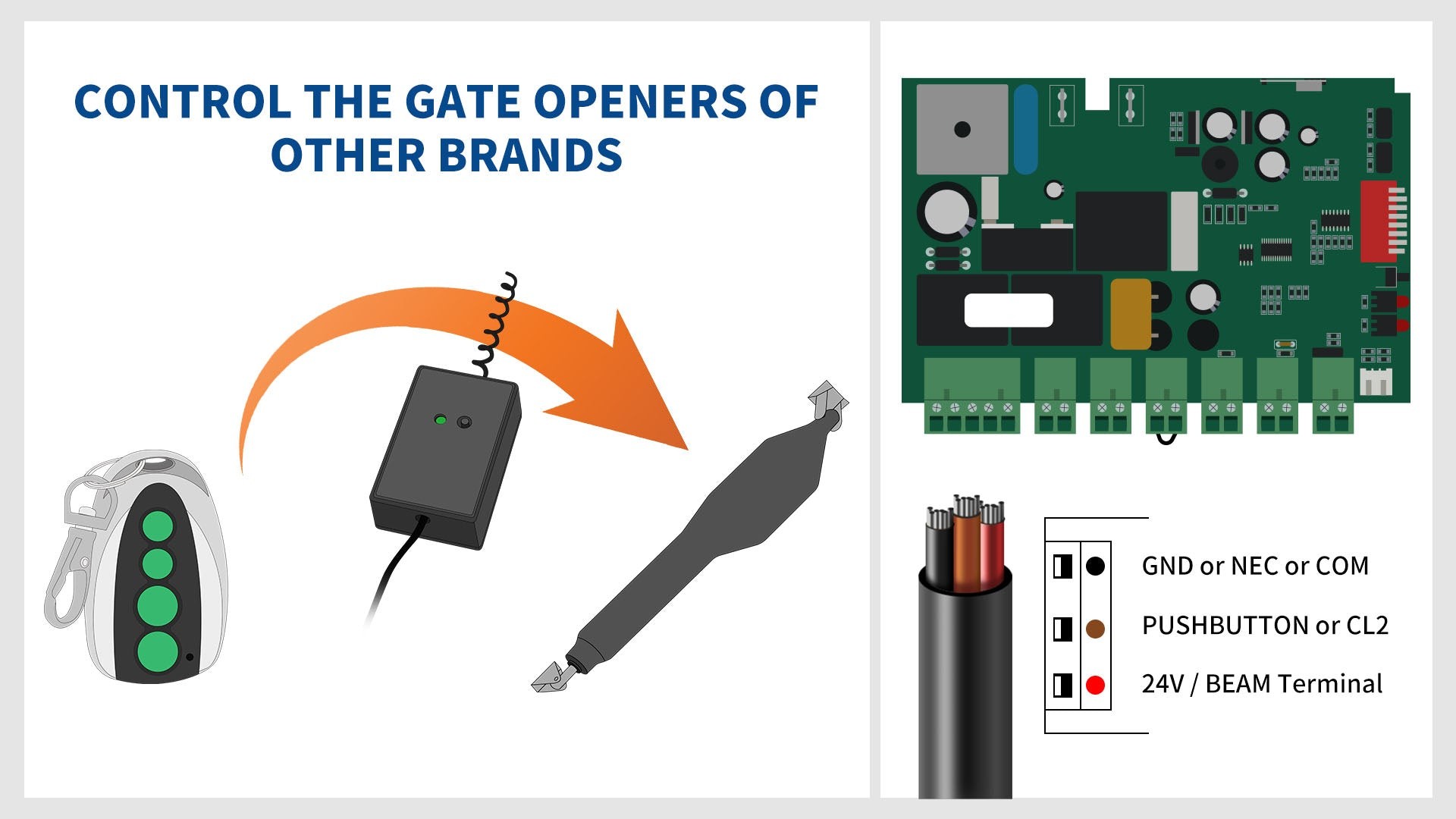 Connecting External Receiver to Gate Opener Control Board
Connecting External Receiver to Gate Opener Control Board
Programming and Testing Your TOPENS Remotes
With the ERM12 installed, you can now program your TOPENS wireless remote controls and other accessories to work with your gate opener. Refer to the ERM12 user manual for the specific programming procedure. Generally, it involves pressing a “Learn” button on the ERM12 receiver and then activating the transmit button on your TOPENS remote.
After programming your TOPENS wireless device, immediately test its operation. Ensure that the gate opens and closes reliably when using your newly programmed TOPENS remote control, keypad, or push button. This confirms successful integration and seamless access management.
Important Notes on ERM12 Usage
- Power Flexibility: The ERM12 receiver offers versatile power options, compatible with both gate opener control board power and external 9-24VDC sources.
- Device Capacity: The ERM12 rolling code receiver can be programmed with up to 250 different TOPENS wireless devices, suitable for both residential and commercial applications.
- TOPENS Ecosystem: The ERM12 is specifically designed to work with TOPENS wireless remote control accessories, ensuring optimized performance and compatibility within the TOPENS ecosystem of gate and garage door automation products.
By following these straightforward steps, you can easily integrate TOPENS wireless convenience into your existing gate operator system through the ERM12 External Receiver. This upgrade provides enhanced accessibility and modern wireless control for your gate. For detailed instructions or if you require further assistance during setup, please consult the comprehensive ERM12 user manual or contact our dedicated technical support team for expert guidance.