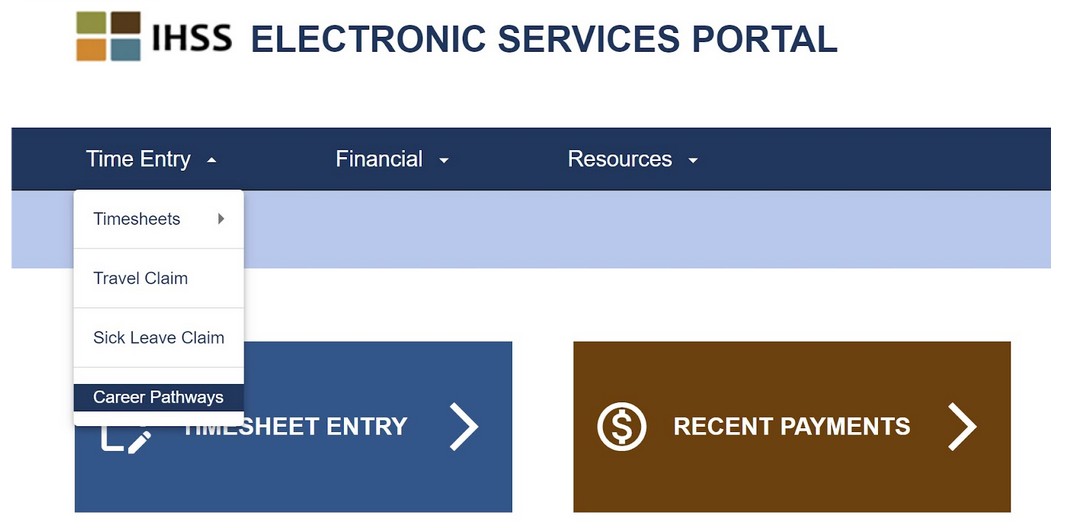The IHSS Career Pathways Program offers valuable training opportunities and financial incentives to In-Home Supportive Services (IHSS) providers. To access these benefits, it’s essential to understand how to properly claim your training time and incentive bonuses through the IHSS electronic timesheet portal. This guide will walk you through each step of the process, ensuring you receive the compensation you deserve for your professional development and dedication.
Accessing the Career Pathways Time Entry Portal
Claiming your Career Pathways benefits is done within the same system you use for your regular IHSS timesheets. To begin, log in to the IHSS electronic timesheet portal. Once you’re logged in, look for a drop-down menu typically located in the top left corner of the page. Click on this menu to reveal a list of options.
From the drop-down menu, navigate to the “Time Entry” section. Within the “Time Entry” options, you will find “Career Pathways.” Select “Career Pathways” to proceed to the dedicated area for claiming your training time and incentives.
Selecting Your Claim Type and Recipient
After accessing the Career Pathways section, you will be prompted to select your “claim type.” This is where you specify whether you are claiming for “training time” for completing courses, or for specific “incentives” offered by the program. Choose the option that corresponds to what you are claiming.
Next, you will need to select your recipient. This step ensures that the claim is correctly associated with the individual receiving care. Choose the appropriate recipient from the provided list.
Understanding and Selecting Incentives
The IHSS Career Pathways Program often refers to incentives as Incentive 1, Incentive 2, and Incentive 3 in their publications. However, the IHSS e-timesheet portal may label these incentives differently. It’s important to understand this slight variation to ensure you select the correct option when submitting your claims.
When claiming for incentives, ensure that you have already submitted your timesheet claims for the training courses themselves. Then, from the incentive drop-down menu, select the following options based on the incentive you are claiming:
- Incentive 1: Choose “Training Incentive” in the portal.
- Incentive 2: Choose “One-Month Assignment Incentive” in the portal.
- Incentive 3: Choose “Six-Month Assignment Incentive” in the portal.
Entering Course Information Accurately
Once you have selected your claim type and recipient, you will be directed to a page where you can enter specific course information. This is a crucial step to ensure your claim is processed correctly.
When entering course details, be meticulous and include the following:
- Course Number: Enter the specific course number for the session you attended. Note that the same course title may have different course numbers for self-paced and live versions.
- Course Title: Write the course title exactly as it is written in the Course Catalog. Do not abbreviate the title, even if space is limited. Abbreviations can lead to claim rejections.
Claiming Training Hours Based on the Course Catalog
When entering the hours for your training, it’s important to base your entry on the time listed in the official Course Catalog. This means that even if a class session ends earlier than scheduled, you should still claim the total time duration as stated in the catalog.
For instance, self-paced courses can range from 30 minutes to three hours. Even if you complete a three-hour self-paced course in less time, you are entitled to claim the full three hours of training time. Conversely, for shorter courses, you will receive credit for the listed duration, even if you spend slightly longer reviewing materials.
It’s important to note that the system vendors track the time spent on courses. While you are credited for the cataloged hours, rushing through course materials without proper engagement may be flagged and could impact your payment eligibility. Ensure you genuinely review the course content and assignments to fully benefit from the training and ensure your claim is valid.
By following these steps, you can confidently navigate the IHSS electronic timesheet portal and successfully claim your Career Pathways training time and incentives, maximizing the benefits available to you as an IHSS provider.